New WhatsApp features
- DOP: July 28, 2015 Source: Arab News N:825
- Aug 31, 2015
- 2 min read

Several new features have been added to WhatsApp for Android. All the new updates as well as bug fixes for previous versions have been added in v2.12.194, according to International Business News.
The new custom notifications options can be seen by opening the details page of a contact or a group. Users can enable custom notifications by adding a check mark.
There are several options listed under message notifications settings, such as ability to change the notification tone when a message arrives. This feature will let users know which contact has sent the message even before they access the handset.
Custom notifications settings also allow users to alter the length of vibration. It even lets users either enable or disable popup notification and choose their preferred color of light for notification, Android Police reported.
The call notification settings allow users to set ringtones and modify the length of vibration for calls. Also, on the details page, users can see the new Mute option that will allow users to mute a chat for 8 hours, one week or a year.
Another new feature that has arrived with the latest update is “Mark As Unread.” By tapping longer on a conversation, users will be able to see a new Mark as Unread option listed along with archive chat, delete chat and so on. Even if the message is marked as unread, it will appear as read to the other person in a conversation.
WhatsApp users will be glad to know that the new update brings Lowww Data usage option that can be enabled by adding a tick mark. It helps in reducing the data usage during a WhatsApp voice call.
The new update also brings back the Google Drive backup option that was inaccessible for some time. There is no option to manually perform the backup, but when the app automatically tries a backup at 4 a.m., it will show a notification that the backup was unsuccessful.
It will then prompt the user to give access to the Google Drive folders. Once it is done, the app will automatically start performing backup for all the data such as conversations and photos excluding videos on the Google Drive.













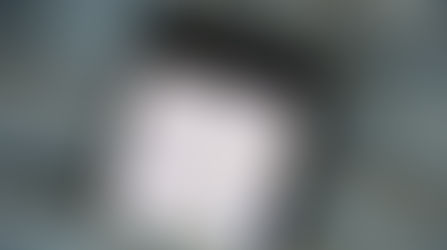






























Comments